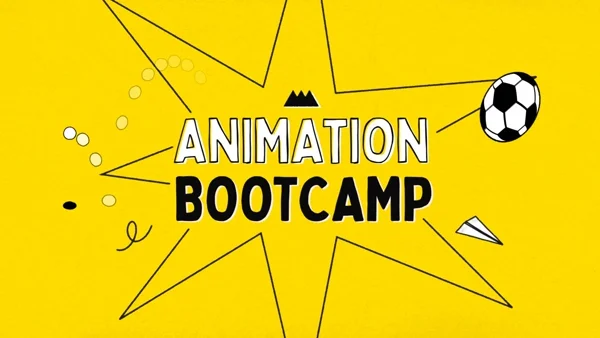Add some Nitro to your client and design workflow!
Is the design process slowing you down? Is going from design to animation killing your flow?
With the tools mentioned in this video, you can speed up your client work and design workflow by extreme measures. Whether you're a beginner or a motion design veteran, you gotta use these tools to make your life easier!
First, you’ll learn how to use Figma. If you’re designing w/ vectors, this cloud-based software is awesome, and makes sharing with clients for feedback crazy easy. In this video Joey will show you how to set up an artboard, lay out some type, and import a client logo and more.
Next, we’ll look at Designstripe, where you can get stock elements and illustrations but like if they were on steroids! Joey will show you how to create a quick layout, work with different themes, customize the imagery, work with layer styles and paste it all into Figma.
Finally, we’ll look at AEUX, a free tool from Adam Plouff, creator of Overlord. This tool gives you one-click sends from Figma to AE. Your artwork comes in as infinitely scalable vector layers so there’s no additional files to manage.


Dive into the project and break it apart.
TURBO BOOST YOUR MOGRAPH GAME EVEN MORE WITH ANIMATION BOOTCAMP
Create Beautiful Movement in After Effects
Animation Bootcamp teaches you the art of beautiful movement. In this course, you'll learn the principles behind great animation, and how to apply them in After Effects. By the end of this course, you'll have multiple animated videos, created with professional assets and guidance that can be added to your portfolio.