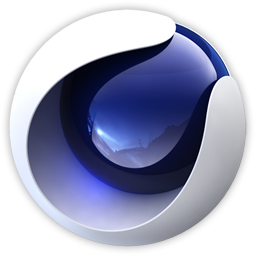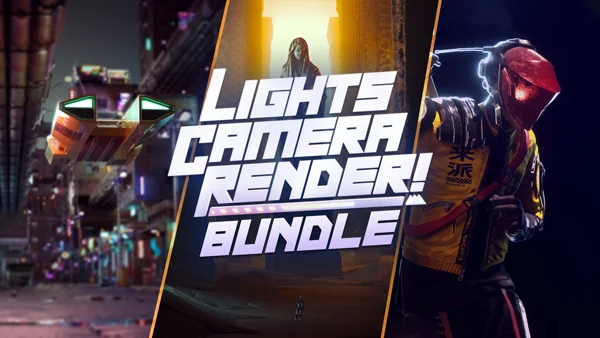David Rickles' 3D thread tutorial is packed with practical techniques and insights that can significantly enhance your 3D workflow. This one will have you in stitches. Sorry, not sorry. 🧵
As motion designers we're always looking for interesting ways of building text and logos on screen. In this Cinema 4D tutorial David Rickels shows you how to bring a logo on screen and have it threaded to a cloth - super useful for sports and other broadcast graphics. He'll also share some tips for making sure your brand colors stay on brand. Although the tutorial centers around creating a versatile embroidery, or stitching effect, there's a ton of foundational Cinema 4D techniques he uses that can be applied to any project. So pull up a chair and grab yourself some Gatorade and Crackerjacks. It's game time baby!


Get the free project files for the C4D threads tutorial.
Cinema 4D Tutorial: Creating a Stitching Effect
Although the tutorial centers around creating a versatile embroidery, or stitching effect, there's a ton of foundational Cinema 4D techniques he uses that can be applied to any project. Highlights include:
- Creating systems that are replicable, minimizing the need for excessive keyframes and objects
- Using spline in Cinema 4D for thread creation
- Using keyframes and plane effectors -- making subtle changes to create significant impact
- Color management, emphasizing the role of Cinema 4D's Redshift standard material and integrating Cinema 4D with After Effect
- Setting up a displacer object for global animation
- Using cryptomattes and puzzle mattes during rendering, striking a balance between efficiency and quality
- Adding depth of field using the camera lens blur effect in After Effects
Whether you're actually looking to create an embroidery effect — or you simply want to pick up some new color and animation tricks and techniques — this tutorial is an hour well spent. 🧵
TUTORIAL BY DAVID RICKLES: