Add life with animation's greatest principle, secondary animation! Let's take a peek at this magic motion design technique.
Have you ever stepped back to take a look at your animation, only to find that something was missing? You've reviewed it over and over again, but for some reason it's not "popping" and it's frankly a little boring... You my friend, might have a secondary animation problem.

If you're looking to add another level of polish to your work, secondary animations are going to save your life. This principle was actually coined by Disney animators in The Illusion of Life. Over the years the principle has developed into a go-to technique for motion designers to add some extra 'pizzazz' to their projects. But that begs the question, what is secondary animation?
We reached out to professional motion designer Jacob Richardson to help us explain secondary animations in a super fun way. So, without further delay let's dig into your new favorite skill...
VIDEO TUTORIAL: SECONDARY ANIMATION
Below is a short video tutorial of Secondary Animation in-action. You're going to start to see Secondary Animation all over the motion design and animation world.
{{lead-magnet}}
WHAT IS SECONDARY ANIMATION?
Secondary animation is any additional animation that emphasizes the main action to create more dimension or personify a character. Secondary Animations are added into your scene to emphasize an action, movement, or even sounds.
Let's dig into the concept a little more.
First, visualize that you're animating a car driving down the road, and the car is the main focus of the animation. To add context to how fast this car is driving you would utilize additional scene elements like wind, speed lines, or a trail of dust that the tires would kick up.
This example from Evan Abrams shows how Secondary Animation can give weight and life to a character. You'll notice how the chicken's comb on the right adds life to the scene through the follow-through of the secondary animation.

If there is a way to show a reaction between your main subject and the world it's living in, add it in there. Is it really windy? Maybe your character's hair needs to reflect just how windy it is. Is it raining? Add in some ripples on the ground to show the velocity of the droplets instead of the rain simply disappearing.
HOW DOES SECONDARY ANIMATION HELP THE VIEWER CONNECT?
Not only does secondary animation provide context, it also helps make the viewer experience richer. In comic books, the use of onomatopoeias help deliver life-like examples for our mind to translate what's on the page into an experience you can relate to. The same goes for secondary animations.
When you implement secondary animations to your scene, you're delivering an opportunity to add to the visual experience of your main action/character. For example, by adding impact particles, you're helping the audience understand the weight of an object. This is really useful if you need to show that multiple objects vary in mass. The viewer then translates what you give them with their past real-world experience.
If you're looking to lead the eye, try starting an initial animation that points the viewer in the right direction. For example, if you and I were talking and I pointed to a car you would react to my hand movement by following my hand gesture. The direction my finger was pointing would help you arrive at the intended subject.
Here's an interesting breakdown from Alan Becker on Secondary Animation in a Character Animation context.
Observation of humans, animals, man-made objects, nature and much more through sight, touch and hearing have already laid a foundation for your audience. Your job is to help your animations extract that experience by adding queues through secondary animation.
WHAT ARE SOME TYPES OF SECONDARY ANIMATION?
Creating secondary animations are helpful, but what are some ways you can get started implementing this into your workflow? Here is a small list of easy secondary animations wins:
- Wavy hair
- Speed lines
- Ripples
- Impact Particles
- Dust
- Reflections
There's probably an infinite number of ways to add secondary animation to your projects! When you're animating just ask yourself "How can I engages the viewers senses more?" and you'll be on your way to master this principle.
WANT TO LEARN MORE ABOUT SECONDARY ANIMATION?
If you're looking to learn more practical animation skills I would highly suggest checking out Animation Bootcamp. In this course you'll learn principles that can help you make your animations smooth as butter. See what secondary animations you can spot in this Animation Bootcamp final project!
Best of luck incorporating secondary animations into your workflow. Be sure to share your secondary animation artwork with the community on Twitter or Instagram!

Dive into real-time 3D with our Unreal Engine beginner's course by Jonathan Winbush. Master importing assets, world-building, animation, and cinematic sequences to create stunning 3D renders in no time! Perfect for motion designers ready to level up.
Explore this Course ➔
Unlock the secrets of character design in this dynamic course! Explore shape language, anatomy rules, and motifs to craft animation-ready characters. Gain drawing tips, hacks, and Procreate mastery (or any drawing app). Ideal for artists seeking to elevate their craft.
Explore this Course ➔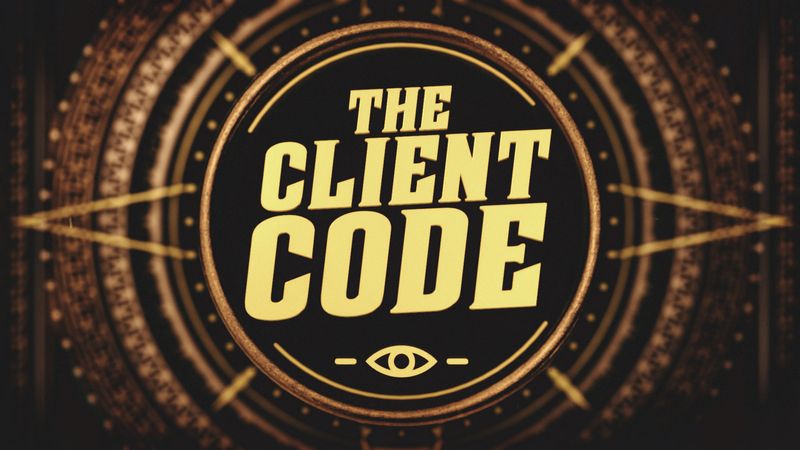
Elevate your freelance motion design career with our guide to client success. Master a repeatable method for finding, contacting, and landing clients. Learn to identify prospects, nurture leads, and develop a thriving freelance philosophy amidst chaos.
Explore this Course ➔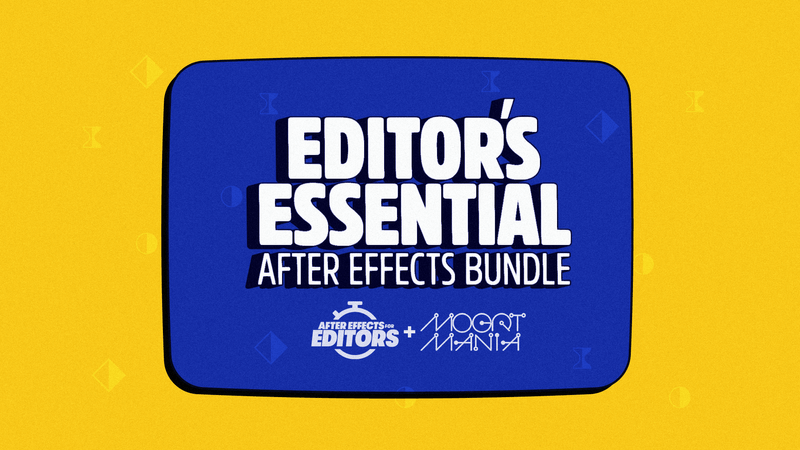
Rev up your editing skills with After Effects! Learn to use it for everyday needs and craft dynamic templates (Mogrts) for smarter teamwork. You'll master creating animated graphics, removing unwanted elements, tracking graphics, and making customizable templates.
Explore this Course ➔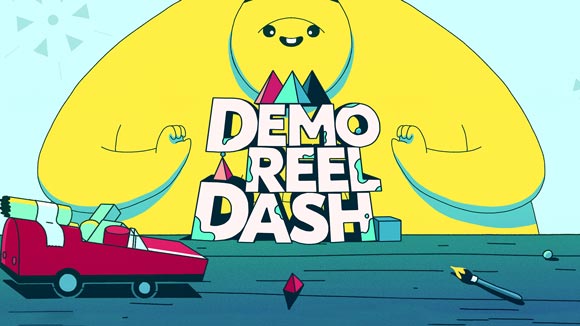
Stand out with Demo Reel Dash! Learn to spotlight your best work and market your unique brand of magic. By the end, you'll have a brand new demo reel and a custom campaign to showcase yourself to an audience aligned with your career goals.
Explore this Course ➔
Illuminate your 3D skills with Lights, Camera, Render! Dive deep into advanced Cinema 4D techniques with David Ariew. Master core cinematography skills, gain valuable assets, and learn tools and best practices to create stunning work that wows clients.
Explore this Course ➔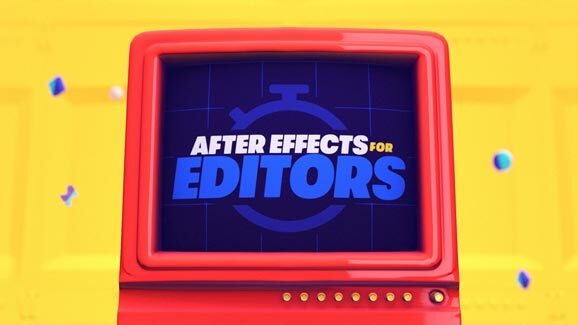
Master After Effects at your own pace with Jake Bartlett's beginner course. Perfect for video editors, you'll learn to create stylish animated graphics, remove unwanted elements, and track graphics into shots. By the end, you'll be equipped for everyday AE needs and more.
Explore this Course ➔
Revolutionize your Premiere workflow with customizable AE templates! Master creating dynamic Motion Graphics Templates (Mogrts) in After Effects to speed up your team's work. By the end, you'll craft easily-customizable templates for seamless use in Premiere Pro.
Explore this Course ➔
Not sure where to start?
If you’re a beginner, here are some great courses to help you get started:

After Effects Kickstart
Dive into the fundamentals of motion design with our most popular (and recently updated) After Effects course.
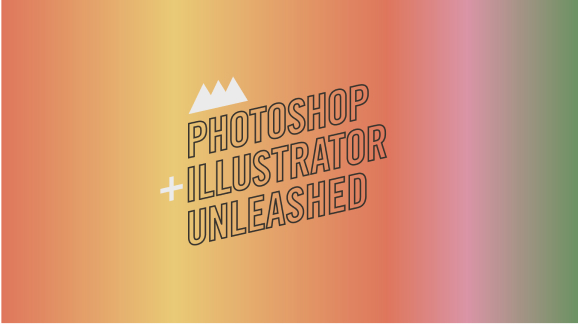
Photoshop + Illustrator Unleashed
Master the basics of Photoshop and Illustrator and gain invaluable insights in this introductory level course.

Design Kickstart
An introduction to the design principles behind all great work.
More Advanced?
If you’re a more advanced student looking to up your game, here are some great options:

Animation Bootcamp
Learn the art and principles of creating beautiful movements in Adobe After Effects.

Design Bootcamp
Learn to design for motion in this intermediate-level, project-based course.

Cinema 4D Basecamp
Learn Cinema 4D from the ground up in this exciting introductory C4D course.
Now is the time to learn the skills you need to advance in your motion design career:











