Maxon just released a new version of Cinema 4D (v. 2024.4), which includes big updates to Redshift. A longtime request, Toon Shading has finally made its debut in Redshift version 3.6!
In this tutorial, EJ will cover all the key features of the new Toon system in and provide a deep dive into the Toon Shading system. You'll also learn how to enhance the effect and create stylized cartoon looks in Cinema 4D!
Whether you're just starting out or you're a seasoned pro, you're going to learn some cool stuff about creating eye-catching cartoony designs in Cinema 4D using the Redshift Toon Shader.
Don’t forget to grab the project files so you can follow along RIGHT HERE!

Dive into real-time 3D with our Unreal Engine beginner's course by Jonathan Winbush. Master importing assets, world-building, animation, and cinematic sequences to create stunning 3D renders in no time! Perfect for motion designers ready to level up.
Explore this Course ➔
Unlock the secrets of character design in this dynamic course! Explore shape language, anatomy rules, and motifs to craft animation-ready characters. Gain drawing tips, hacks, and Procreate mastery (or any drawing app). Ideal for artists seeking to elevate their craft.
Explore this Course ➔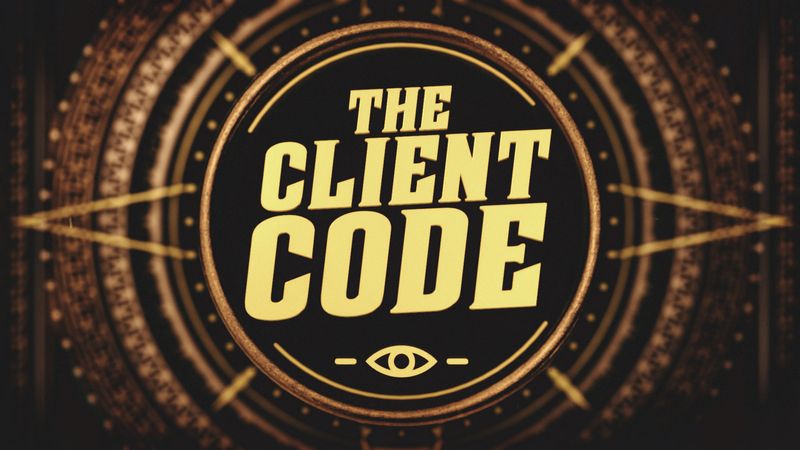
Elevate your freelance motion design career with our guide to client success. Master a repeatable method for finding, contacting, and landing clients. Learn to identify prospects, nurture leads, and develop a thriving freelance philosophy amidst chaos.
Explore this Course ➔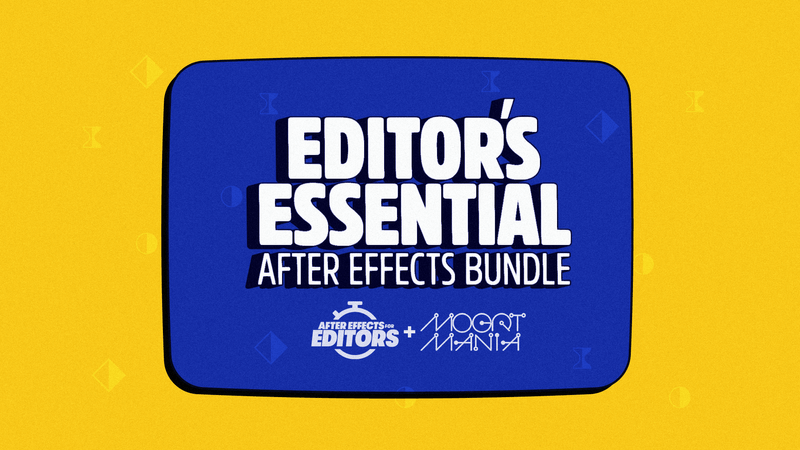
Rev up your editing skills with After Effects! Learn to use it for everyday needs and craft dynamic templates (Mogrts) for smarter teamwork. You'll master creating animated graphics, removing unwanted elements, tracking graphics, and making customizable templates.
Explore this Course ➔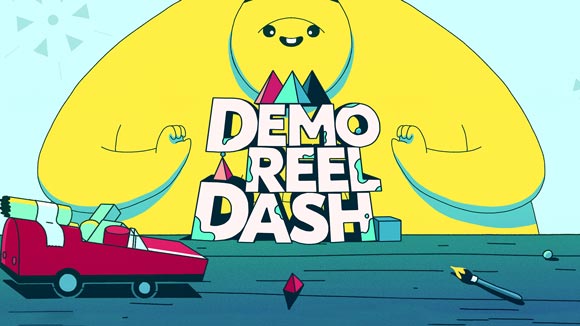
Stand out with Demo Reel Dash! Learn to spotlight your best work and market your unique brand of magic. By the end, you'll have a brand new demo reel and a custom campaign to showcase yourself to an audience aligned with your career goals.
Explore this Course ➔
Illuminate your 3D skills with Lights, Camera, Render! Dive deep into advanced Cinema 4D techniques with David Ariew. Master core cinematography skills, gain valuable assets, and learn tools and best practices to create stunning work that wows clients.
Explore this Course ➔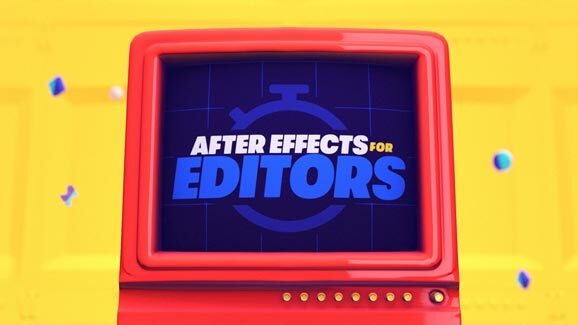
Master After Effects at your own pace with Jake Bartlett's beginner course. Perfect for video editors, you'll learn to create stylish animated graphics, remove unwanted elements, and track graphics into shots. By the end, you'll be equipped for everyday AE needs and more.
Explore this Course ➔
Revolutionize your Premiere workflow with customizable AE templates! Master creating dynamic Motion Graphics Templates (Mogrts) in After Effects to speed up your team's work. By the end, you'll craft easily-customizable templates for seamless use in Premiere Pro.
Explore this Course ➔

Toon Material Basics
Let's begin by breaking down what makes up a Redshift Toon Material. You have your Toon Material node that controls the quantized toon shading through a couple of Ramp Nodes. To adjust the toon shading, you can modify the Ramp Gradient Knots and control the color by adjusting the Toon Material Color Chip. The default light source comes from the camera view, so be sure to add additional lights to the scene for further control over how the toon shading affects your models.
🚀 Actionable Tip: The best types of lights to use alongside toon shading are Point Lights or Infinite Lights! Remember, the Infinite Light is a directional light, so control it by rotating it. Also, note that the lights are underpowered, so be sure to increase the Intensity!
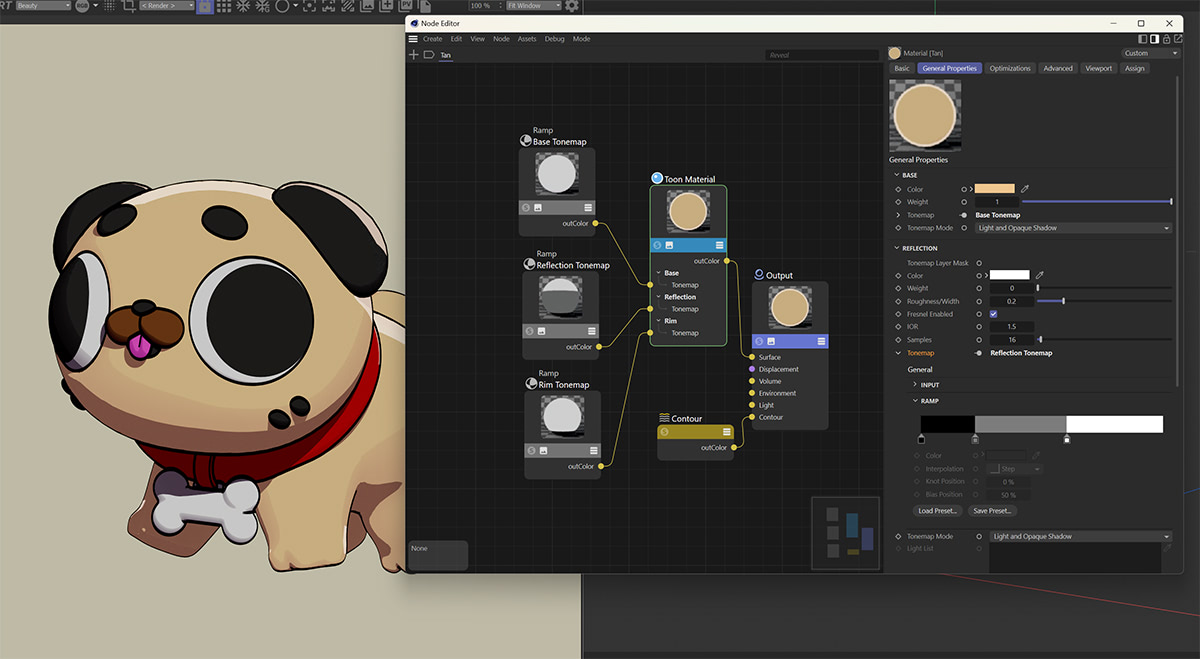
Make It Pop with a Rim
Anime shading often features appealing rim lighting, which you can add to your toon material by increasing the Rim intensity. You can also plug a Ramp into the Tonemap input of the Toon Material node to quantize the rim shading.
🚀 Actionable Tip: To control where the rim effect occurs on your model, insert a Point light into the Light list field in the Toon Material node. This allows the light to control where the Rim effect is applied to your model.
Toon Outlines
No cartoon effect is complete without a cartoon outline! In Redshift, toon outlines are called Contours. The contour node has two options that allow you to add Internal and External contours. Internal contours apply outlines to creases and folds on your geometry, and External contours apply outlines to the edges of your model.
🚀 Actionable Tip: You can gain more control over the internal outlines by adjusting the Angle and Depth options. Angle determines the Phong Angle threshold at which the outlines appear, and Depth controls where outlines appear based on displacement depths.
Stylized Toon Looks
Now that you know all about the basics of Toon Shading, you can learn how to enhance the effects and make them more stylized. To do so, you can plug a Maxon Noise into the Thickness Modifier of the Contour node to add varying stroke thickness along your model, and even achieve dotted line effects by plugging in a Tile Shader node instead. You can also break up the uniformity of your toon shading by plugging in a Maxon Noise node into the Toon Material's Bump input.
🚀 Actionable Tip: Don’t just paint with the color from the paint tube, so be sure to stylize your toon shading by using these tips!
Halftone It Down
Lastly, Redshift Toon has a brand-new Tonemap Pattern Node that allows you to achieve fun halftone effects. While limited with the type of options you can use, it's an easy way to get cool, stylized effects.
🚀 Actionable Tip: Use a Color Layer node to layer multiple Tonemap Pattern nodes on top of one another to achieve split RGB effects!
These new features in Redshift 3.6 open up a whole new world of possibilities for creating stylized, cartoon-like effects in Cinema 4D. By understanding the basics of Toon Shading and how to enhance these effects, you can create unique and eye-catching designs. Don't forget to experiment with different settings and layers to achieve the desired result. Happy shading!
Want to step up your Cinema 4D game? Check out our popular C4D courses.
Not sure where to start?
If you’re a beginner, here are some great courses to help you get started:

After Effects Kickstart
Dive into the fundamentals of motion design with our most popular (and recently updated) After Effects course.
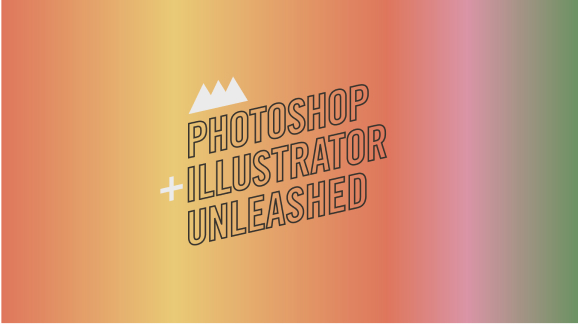
Photoshop + Illustrator Unleashed
Master the basics of Photoshop and Illustrator and gain invaluable insights in this introductory level course.

Design Kickstart
An introduction to the design principles behind all great work.
More Advanced?
If you’re a more advanced student looking to up your game, here are some great options:

Animation Bootcamp
Learn the art and principles of creating beautiful movements in Adobe After Effects.

Design Bootcamp
Learn to design for motion in this intermediate-level, project-based course.

Cinema 4D Basecamp
Learn Cinema 4D from the ground up in this exciting introductory C4D course.
Now is the time to learn the skills you need to advance in your motion design career:












