What do we know about this new software, and what does it mean for the industry?
If you’ve had your ear to the ground in the motion design world, you’ve probably heard a slow rumble approaching for the past few months. A whisper over on Slack, some mysterious Instagram posts, a tweet or two about this Medium article. Over the past few years, there have been many new plugins and scripts, but it’s been some time since we’ve seen a new software aimed squarely at animators.
Those rumors finally surfaced with the reveal of Cavalry, but what exactly does it do?
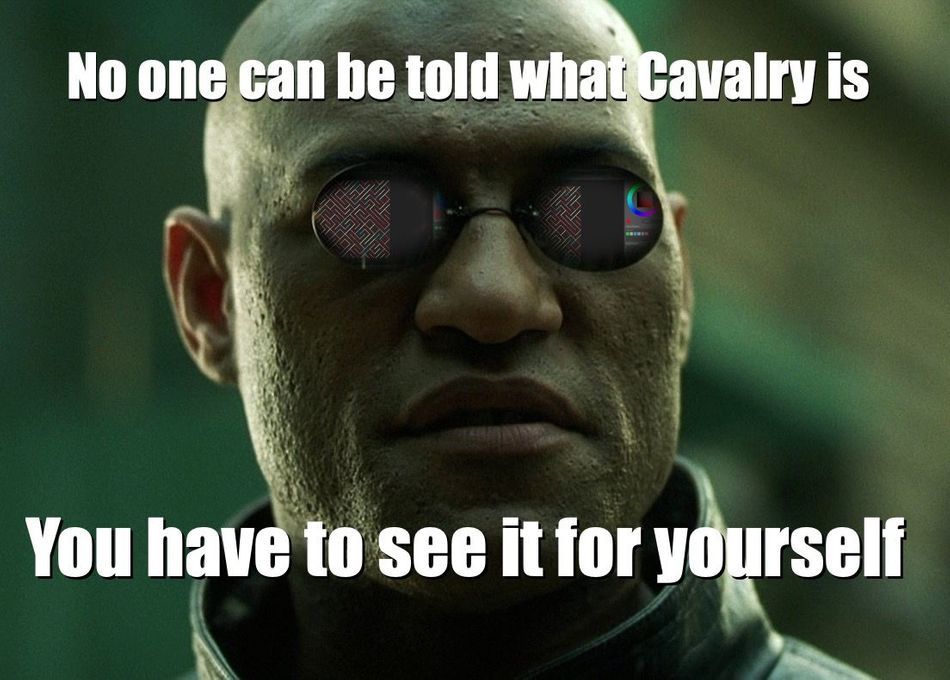
What is Cavalry?
Simply put, Cavalry is an enhancement rather than a replacement.
Built with proceduralism in mind, animator-focused and data-driven, Scene Group CEO Chris Hardcastle and his team are aiming at what animators need today as well as where they think we are headed. CMO Adam Jenns confirmed our 2019 Year End Podcast assessment.
Just like the name implies, Cavalry is there to support your efforts and see the job through. It’s similar to how Cinema 4D users often reach to a tool like Houdini without completely leaving C4D behind.
Think of Cavalry as a complementary toolset to your current tools rather than a direct competitor. After testing the program during the private beta, we’ve started thinking of the app in several ways:
- A Mograph Module for After Effects artists.
- An Animator’s Swiss Army Knife.
- A Pickwhip Playground.
That last description truly gets to the heart of what’s capable in Cavalry. If the phrase “set-driven-keys-on steroids” gets you excited, watch out. Nearly everything in the app can be connected and driven by almost any other parameter. Beta-tester Liam Clisham raved about Cavalry’s flexibility:
"If you think you can pickwhip something, you probably can. Want to have a comp's aspect ratio driven by a shape scaling in the comp? Pickwhip it in under a second. Artists will only be limited by their imagination.”
Cavalry is Not Just for Animators
Cavalry provides an optimal toolset for animators, but the team hasn’t forgotten about designers. Its procedural nature, along with features like Dynamic Rendering, point the way towards Cavalry’s future in pitch-decks, styleframes, and UI/UX applications. Michael Connolly has been testing Cavalry for over a year and sees it as a serious design tool in all kinds of studios:
“It's perfect for iterating massive numbers of variations based on a random seed, or generating multiple layouts (within defined parameters) at output time with one click. Cavalry’s easy SVG output in a visual (rather than coding) environment really lowers the barrier to entry for generative work.”
Cavalry Has The Tools You Need
Many sleepless nights have been spent creating an architecture that is extendable and expansive — and not just by the core team at Scene Group. CTO Ian Waters, a former animator now focused on Design and Development, explains the intent of Cavalry from it’s beginnings:
“Whatever you design it to be, people will try to use it in different ways. We plan to play to our strengths before we play to others… but one of the decisions made early on was to build Cavalry with its own APIs - if we built it as a feature, someone else can as well, the hooks go as deep as you possibly can get. Everyone will have access to the same stuff that we have.”
Cavalry is node-based behind the scenes - but Ian believes a successful UX approach means a user won’t initially need to know there’s a node graph behind the scene. The intention is to include a Flow Graph during the Public Beta, with a full Nodal Scene Graph in the future.
The current feature list is long, but the Public Beta roadmap is chock-full of even more improvements: The team is boosting many of the current tools as well as adding new features like Cinema 4D-esque Tokens, a Tagging and Filtering System, Quicktime and EXR support, and--perhaps most excitingly--an Animator’s Toolkit focused on complex Character Animation tools to complement the existing cel animation toolset.
That’s right: Cavalry has drawing tools too.

A Future for Features
Expect to see FUI artists pushing Cavalry to it’s limits.
The team behind Cavalry isn’t content with crafting a tool just for today’s needs, but also for the future. In a world where clients are constantly asking about AR, VR, and real-time, Cavalry is being built with those experiences in mind.
One component of Cavalry that’s already available in an early form: The Cavalry Player.
Intended for easy on-set playback or installations usage, a Cavalry scene can be packaged into a playable scene file. The expectation is that in the near-future, artists will be able to promote attributes live to the player and see their changes updated on set.
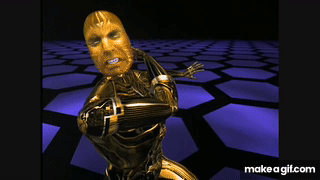
With the novel approach Cavalry takes when it comes to creating the next step in animation tools, the developers expect a learning curve. To mitigate this, they are opening the Beta to the general public. As Scene Group Lead Architect Martin Vejdarski explains, “the intention is to let the user start with something small and move forward without having to go backwards, minimizing the amount of connections a user needs to make.”
Fast and flexible.
Simple yet powerful.
Built for an animator’s current needs but with an eye to the future — the team at Scene Group is ready and waiting for you to join the Cavalry Public Beta now.
Take Your Skills Further with After Effects Kickstart
Want to go deeper? Check out After Effects Kickstart, available with School of Motion All-Access.
ENROLL NOW!
Acidbite ➔
50% off everything

ActionVFX ➔
30% off all plans and credit packs - starts 11/26

Adobe ➔
50% off all apps and plans through 11/29

aescripts ➔
25% off everything through 12/6
Affinity ➔
50% off all products

Battleaxe ➔
30% off from 11/29-12/7
Boom Library ➔
30% off Boom One, their 48,000+ file audio library
BorisFX ➔
25% off everything, 11/25-12/1

Cavalry ➔
33% off pro subscriptions (11/29 - 12/4)

FXFactory ➔
25% off with code BLACKFRIDAY until 12/3

Goodboyninja ➔
20% off everything

Happy Editing ➔
50% off with code BLACKFRIDAY

Huion ➔
Up to 50% off affordable, high-quality pen display tablets

Insydium ➔
50% off through 12/4
JangaFX ➔
30% off an indie annual license
Kitbash 3D ➔
$200 off Cargo Pro, their entire library
Knights of the Editing Table ➔
Up to 20% off Premiere Pro Extensions
Maxon ➔
25% off Maxon One, ZBrush, & Redshift - Annual Subscriptions (11/29 - 12/8)
Mode Designs ➔
Deals on premium keyboards and accessories
Motion Array ➔
10% off the Everything plan
Motion Hatch ➔
Perfect Your Pricing Toolkit - 50% off (11/29 - 12/2)

MotionVFX ➔
30% off Design/CineStudio, and PPro Resolve packs with code: BW30

Rocket Lasso ➔
50% off all plug-ins (11/29 - 12/2)

Rokoko ➔
45% off the indie creator bundle with code: RKK_SchoolOfMotion (revenue must be under $100K a year)

Shapefest ➔
80% off a Shapefest Pro annual subscription for life (11/29 - 12/2)

The Pixel Lab ➔
30% off everything
Toolfarm ➔
Various plugins and tools on sale

True Grit Texture ➔
50-70% off (starts Wednesday, runs for about a week)

Vincent Schwenk ➔
50% discount with code RENDERSALE

Wacom ➔
Up to $120 off new tablets + deals on refurbished items



