The power of digital sculpting and why your toolbox is incomplete without ZBrush
Locked away in your head is the image of a vast alien environment, where the landscape is covered with dust and exotic stone sculptures. Nearby there is an outdoor market filled with nick knacks, techno organic oddities, and the most interesting food you can imagine. The only problem? How do you bring it to life?

A lot of the needed assets can be constructed in your usual 3D package. But for your more interesting hero assets, you are likely to get much more inspired, detailed, and controlled results by using ZBrush.
I'm Victor Latour, a Visualization and Previs Artist for TV and Film. Today, we're going to explore this powerful tool from the perspective of an outsider. I'll show you:
- What is ZBrush?
- What can ZBrush do?
- How can you integrate ZBrush into your workflow?
What is ZBrush?
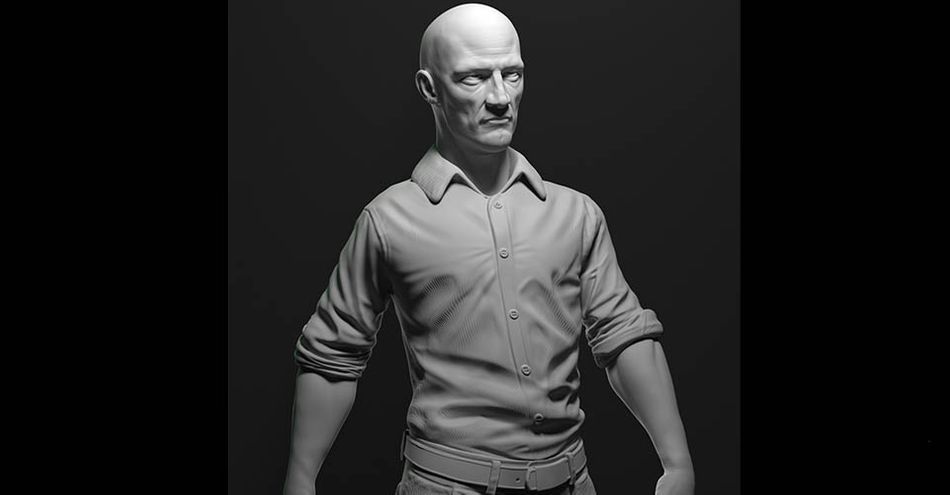
ZBrush is a digital sculpting tool. In ZBrush, form is controlled by pushing and pulling on a surface rather than moving individual points around in 3D space. The beauty of ZBrush is that it takes a fairly mechanical task and transforms it into a much more artist friendly experience. ZBrush allows you to more easily create complex and detailed shapes in less time with greater control. Focus less on how polygons are connecting together and spend more time focusing on form, shape, weight, and overall visual design.
WHERE IS IT USED?

ZBrush is a pretty universal tool; where 3D art is being created it is never too far behind. You can find it in film where it is used in the making of memorable characters such as Davy Jones or Thanos. You can find it in games like Horizon: Zero Dawn used not only for the characters but also to build cities with uneven wood slats and detailed cobble stone supports. Artists also use it to craft jewelry, products, and real world car designs. The next time you are watching Robot Chicken, keep an eye out—you just might be able spot some 3D printed ZBrush goodness blending into the beautifully hand-crafted worlds.
WORLD CLASS TOOLS
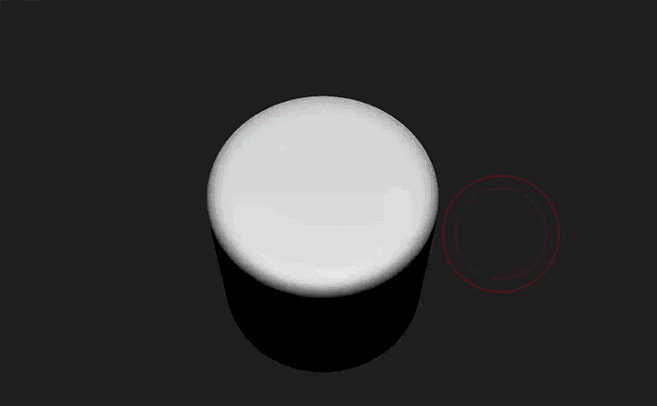
Of all the sculpting applications you will find. None of them will have the quality or versatility of the ZBrush toolset. Much like finding your favorite sketchbook and drawing pencil, the brushes you will find in ZBrush also have the best “feel” of any sculpting application. With some experience, you will quickly discover many tools that will speed up your workflow considerably.
Not Limited to Organics
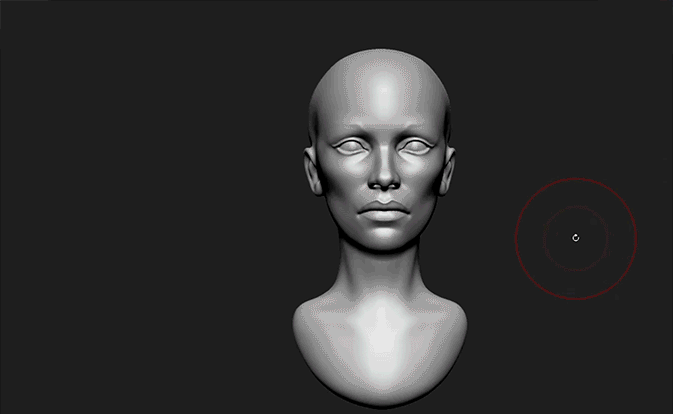
ZBrush is often associated with softer, more organic shapes. While ZBrush definitely excels when it comes to organics, over the years the folks at Pixologic have added many clever tools which make hard surface development just as approachable. Check out some of these examples of ZBrush flexing its hard surface muscles.
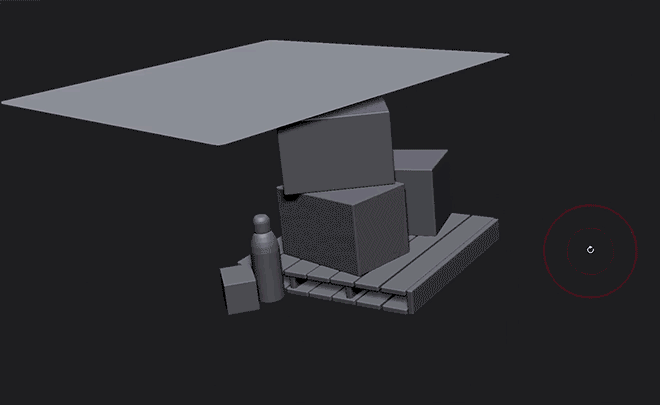
Dynamics for All
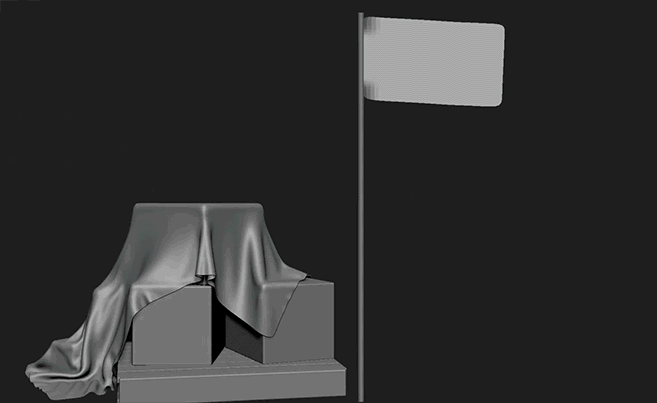
Always one to push the boundaries of what should be expected in a 3D sculpting application, Pixologic brings entirely new dynamics-based workflows to your asset creation pipeline. This means it is now possible to quickly art direct simulations. Draped fabrics, soft bodies, scattered leaves; all of these things are now open for experimentation within ZBrush. Better yet, simulations can be combined with the rest of the ZBrush toolset to achieve even more wonderful and interesting new creations.
Quick Export Workflow
x
Need a quick way to get your models out of ZBrush? There are several one-click tools for doing this. Decimation Master significantly reduces polys while maintaining over all silhouette. Zremesher will retopologize your geometry and UV Master will auto-unwrap your model.
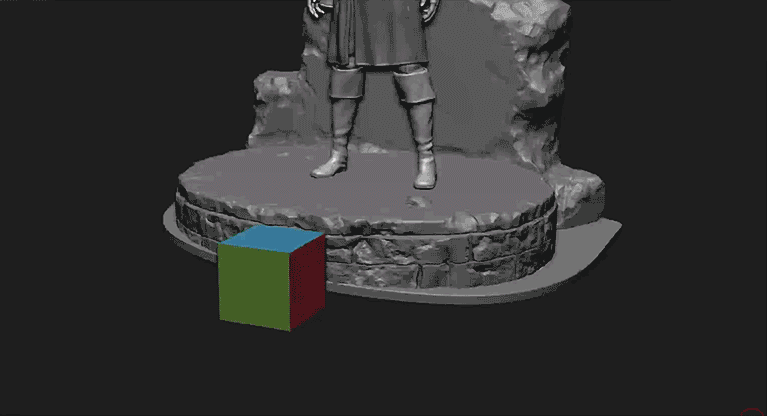
Although this can be a quick and messy way of getting things done, you will soon find that not every model needs to be meticulously retopologized and unwrapped. In fact, you may be able to use this workflow for a majority of your work.
Photogrammetry and Lidar

In today’s world when working as a 3D artist, so much content needs to be created that we often turn to services to acquire at least some of our assets. Why make a brick texture from scratch when there are so many good places to find nice brick textures? In the same spirit, when working on a film artists will often get scan data of an actor or LIDAR of a location.
ZBrush is the perfect tool for repairing and cleaning up this geometry. And it is also a perfect tool for editing this data and making it into more of a unique project specific asset. So go ahead! Start scanning!
Shiny New Toys
If you are ready to start making some amazing new characters or some sweet props. The best way to get started is to head over to Pixologic’s website and give the trial a shot. The interface may feel a bit alien at first, but once you start to get a handle on things expect to find a whole new world of possibilities open to you. When you are faced with a new task and you are thinking to yourself “what is the best way to do this?” Whether it is using the dynamic deformation engine, zmodeler or the the basic sculpting tools. Don’t be surprised if many of times the answer ends up being to just do it in ZBrush.
Take Your Skills Further with Cinema 4D Basecamp
Check out Cinema 4D Basecamp, available with School of Motion All-Access.
ENROLL NOW!
Acidbite ➔
50% off everything

ActionVFX ➔
30% off all plans and credit packs - starts 11/26

Adobe ➔
50% off all apps and plans through 11/29

aescripts ➔
25% off everything through 12/6
Affinity ➔
50% off all products

Battleaxe ➔
30% off from 11/29-12/7
Boom Library ➔
30% off Boom One, their 48,000+ file audio library
BorisFX ➔
25% off everything, 11/25-12/1

Cavalry ➔
33% off pro subscriptions (11/29 - 12/4)

FXFactory ➔
25% off with code BLACKFRIDAY until 12/3

Goodboyninja ➔
20% off everything

Happy Editing ➔
50% off with code BLACKFRIDAY

Huion ➔
Up to 50% off affordable, high-quality pen display tablets

Insydium ➔
50% off through 12/4
JangaFX ➔
30% off an indie annual license
Kitbash 3D ➔
$200 off Cargo Pro, their entire library
Knights of the Editing Table ➔
Up to 20% off Premiere Pro Extensions
Maxon ➔
25% off Maxon One, ZBrush, & Redshift - Annual Subscriptions (11/29 - 12/8)
Mode Designs ➔
Deals on premium keyboards and accessories
Motion Array ➔
10% off the Everything plan
Motion Hatch ➔
Perfect Your Pricing Toolkit - 50% off (11/29 - 12/2)

MotionVFX ➔
30% off Design/CineStudio, and PPro Resolve packs with code: BW30

Rocket Lasso ➔
50% off all plug-ins (11/29 - 12/2)

Rokoko ➔
45% off the indie creator bundle with code: RKK_SchoolOfMotion (revenue must be under $100K a year)

Shapefest ➔
80% off a Shapefest Pro annual subscription for life (11/29 - 12/2)

The Pixel Lab ➔
30% off everything
Toolfarm ➔
Various plugins and tools on sale

True Grit Texture ➔
50-70% off (starts Wednesday, runs for about a week)

Vincent Schwenk ➔
50% discount with code RENDERSALE

Wacom ➔
Up to $120 off new tablets + deals on refurbished items



