Rive Academy: Volume 2
Create complex, real-time responsive interactions for websites using Rive's powerful tools.
Enroll in All-AccessEnroll for FREECourse Overview
In Rive Academy: Volume 2, you'll build and implement a fully interactive website hero section that has multiple layers of interactions and is fully responsive. Learn to use bones, constraints, nested events, and more in this intermediate Rive course for animators, UI artists, and developers who want to learn this powerful tool.


You Get:
11+ hours of in-depth Rive training
2 challenging projects to complete
PDF cheat sheets and guides
Figma files to work from
24/7 community access
Verified credential upon completion
Course syllabus.

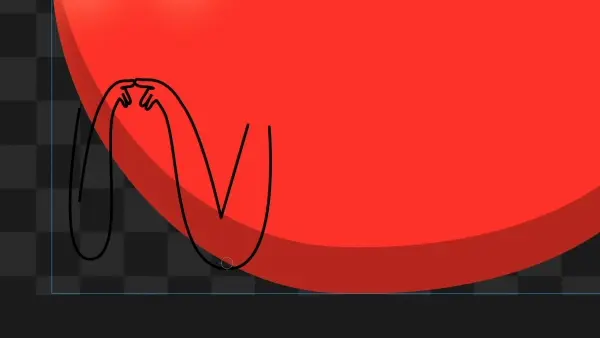


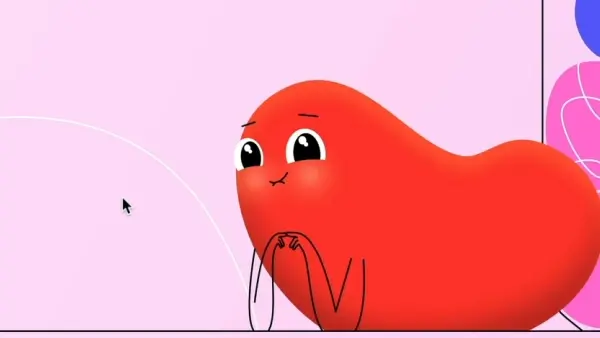
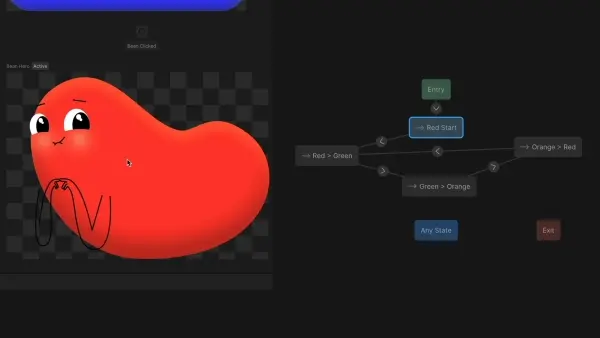
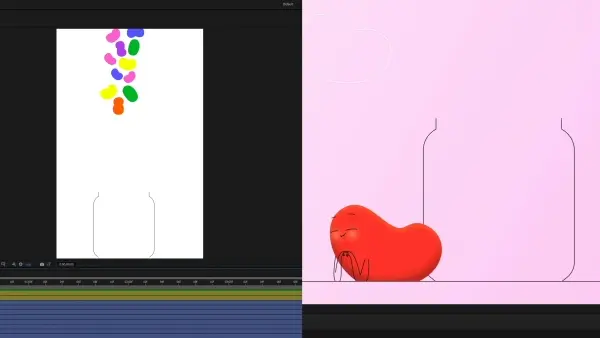
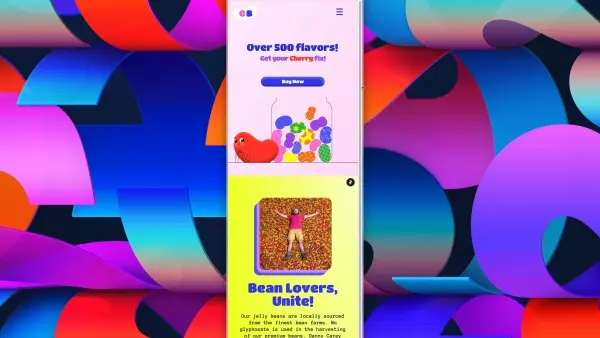
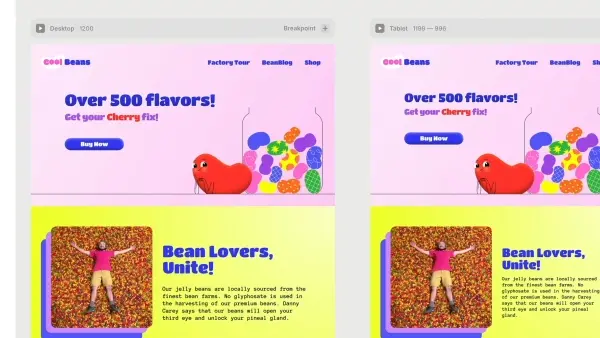

Meet your instructor.
Rive Academy: Volume 2
Unlock this and every School of Motion course with All-Access
30-Day Money-Back Guarantee
30-Day Money-Back Guarantee
Trusted by creatives at Netflix, Apple, Google, and 500+ studios.
Looking to purchase for a team of 3 or more people?
Get flexible licenses, consolidated billing, and much more.

