Explainer Camp
A Full-Project Freelancing Masterclass
Enroll in All-AccessEnroll for FREECourse Overview
This project-based course throws you into the deep-end, giving you the training and tools to create a fully-realized piece from bid to final render. At the end of this 12 week course, you'll have a piece that's created entirely by you and ready for your portfolio.


You Get:
18+ hours of video training
13 real-world projects
Supplemental podcasts and PDF Guides
Unlimited personalized critique on your work
Access to our 24/7 online community
Verified credential upon completion of the coursework
Course syllabus.








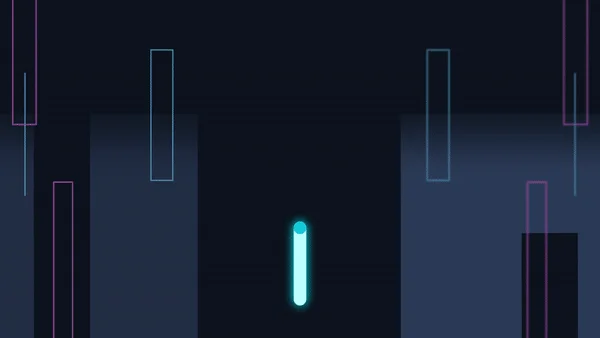

Meet your instructor.
Explainer Camp
Unlock this and every School of Motion course with All-Access
30-Day Money-Back Guarantee
30-Day Money-Back Guarantee
Trusted by creatives at Netflix, Apple, Google, and 500+ studios.
Looking to purchase for a team of 3 or more people?
Get flexible licenses, consolidated billing, and much more.

