Ready to give life to your animated characters? Here are a few of our favorite facial rigging techniques in After Effects.
Three years ago Jussi Kemppanien, Art Director with Rovio Entertainment, explained to an Adobe Conference audience how his team built easy to use and extremely versatile rigs for the Angry Birds animation show. It blew my mind how the animators were able to tilt and turn the characters heads simulating a 3D effect in After Effects using flat artwork, controllers, and expressions. But the rigs involved Rovio custom tools and seemed an impossible task for a freelance motion designer like myself to replicate.
But today, easy-to-use tools and techniques exist to help the motion designer achieve a similar feel for simpler projects. This will allow you to give your characters a professional 2.5D look with minimal setup.

What does 2.5D mean in Character Animation?
2.5D is a fancy way of saying that flat artwork appears to be moving in 3D space. This is achieved through a number of different methods including:
- Using animated shadings on the character and/or casting a shadow
- Perspective Drawing
- Morphing Shapes
- Layering and tilting flat artwork in z-space (depth)
Animated 2D puppet rigs can easily look very “flat”, so A good way to add some life to a character is to create the illusion of perspective and parallax with a head rig. By using 2.5D techniques you can simulate complex head movements, which goes a long way to adding interest to your 2D puppet rigs.
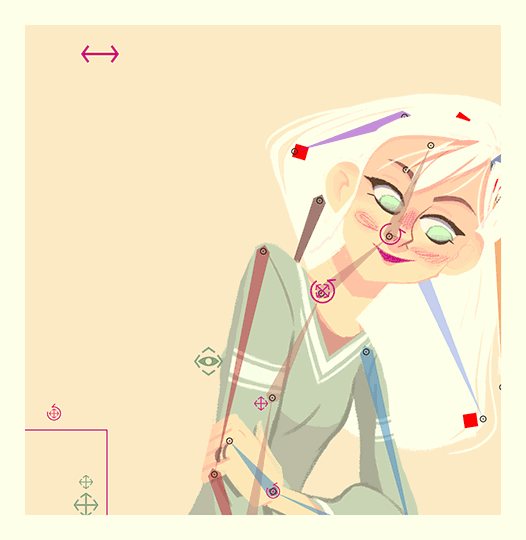
Why should I use facial rigs?
There are a lot of reasons as to why you should want to use a facial rig rather than animating the face by hand. Namely, hand drawn or “cell” animation is very time consuming and difficult to tweak or change when finished. Also, the animator must also be very skilled at drawing.
Rigs create moveable puppets out of the character artwork, thus the animator can focus on the performance or the character. Rigging can also keep your character “on model” meaning it will look consistent throughout your entire project. Your movement ranges can be limited and controlled by expressions. Also, Rigged characters can be re-used which is wildly important if you collaborate on projects.
After Effects Tools for Rigging Faces
Ready to look into some specific tools? Here are a few of our favorite After Effects scripts and tools for rigging faces.
1. BQ_HEADRIG
- Price: $29.99
BQ_HeadRig is an incredibly fun tool that uses null objects to create head controllers. BQ_HeadRig really shines in building and managing head turn and tilt rigs with intuitive controls. You'd be hard-pressed to find an easier tool for rigging heads. Here's a promo featuring this tool in-action.
2. JOYSTICKS N’ SLIDERS
- Price: $39.95
Joysticks n' Sliders creates a joystick controller on the stage that will interpolate between extremes. This tool works well for building head turn, tilt rigs, and other kinds of facial rigging such as mouth selectors. It can also be used for controlling the posing of the whole character.

Here's how to setup a Joysticks N' Sliders controller.
3. DUIK BASSEL
- Price: Free
Replacing the old Duik “Morpher”, the new Connector function in Duik Bassel has the most options and possibilities out of these three tools, but Duik Bassel comes with the cost of being a bit more complex to use as the possibilities are endless. Duik’s Connector also makes it very easy to do other kinds of facial rigging; eye blinks, mouth selectors, eyebrow controls, etc. So besides just rigging head turns and tilts, you can rig the whole face and body with the Connector.
If you want to learn more about using Duik Bassel for Character Animation projects check out this awesome overview tutorial from Morgan Williams, the instructor of Character Animation Bootcamp and Rigging Academy.
Learn more about Rigging Characters in After Effects
In this crazy Mo-Graph world where everything has to be done yesterday, tools and techniques to create interesting character rigs quickly are extremely valuable for the motion designers. For more tips, check out Josh Alan's article on quickly rigging a character with Joysticks n' Sliders and Rigging Academy 2.0.
ENROLL NOW!
Acidbite ➔
50% off everything

ActionVFX ➔
30% off all plans and credit packs - starts 11/26

Adobe ➔
50% off all apps and plans through 11/29

aescripts ➔
25% off everything through 12/6
Affinity ➔
50% off all products

Battleaxe ➔
30% off from 11/29-12/7
Boom Library ➔
30% off Boom One, their 48,000+ file audio library
BorisFX ➔
25% off everything, 11/25-12/1

Cavalry ➔
33% off pro subscriptions (11/29 - 12/4)

FXFactory ➔
25% off with code BLACKFRIDAY until 12/3

Goodboyninja ➔
20% off everything

Happy Editing ➔
50% off with code BLACKFRIDAY

Huion ➔
Up to 50% off affordable, high-quality pen display tablets

Insydium ➔
50% off through 12/4
JangaFX ➔
30% off an indie annual license
Kitbash 3D ➔
$200 off Cargo Pro, their entire library
Knights of the Editing Table ➔
Up to 20% off Premiere Pro Extensions
Maxon ➔
25% off Maxon One, ZBrush, & Redshift - Annual Subscriptions (11/29 - 12/8)
Mode Designs ➔
Deals on premium keyboards and accessories
Motion Array ➔
10% off the Everything plan
Motion Hatch ➔
Perfect Your Pricing Toolkit - 50% off (11/29 - 12/2)

MotionVFX ➔
30% off Design/CineStudio, and PPro Resolve packs with code: BW30

Rocket Lasso ➔
50% off all plug-ins (11/29 - 12/2)

Rokoko ➔
45% off the indie creator bundle with code: RKK_SchoolOfMotion (revenue must be under $100K a year)

Shapefest ➔
80% off a Shapefest Pro annual subscription for life (11/29 - 12/2)

The Pixel Lab ➔
30% off everything
Toolfarm ➔
Various plugins and tools on sale

True Grit Texture ➔
50-70% off (starts Wednesday, runs for about a week)

Vincent Schwenk ➔
50% discount with code RENDERSALE

Wacom ➔
Up to $120 off new tablets + deals on refurbished items






